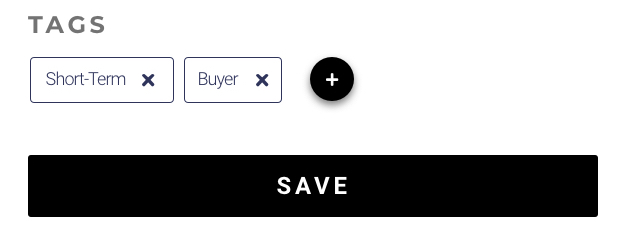Tags Highlights
- Use custom capture forms to auto-tag incoming leads
- Send blast and drip emails to categorized contacts
- Export lists of contacts to a CSV or mailing labels
Leveraging tags can form a strong backbone for your real estate brokerage CRM and marketing strategies. From the first time someone visits your site to their first email from your brokerage all the way until one of your agents is keeping in touch after closing on a home, these will come in handy all the way through the sales process.
Tags are applied when a lead signs up on a custom capture form featured on your TRIBUS real estate brokerage website (you can also add them manually in your CRM). You are already outfitted with most of the tags you’ll need for marketing purposes, like ones for buyers, sellers, investors, past clients, current clients and more. Others, like short term and long term, will indicate what sort of marketing strategy will be required for those leads. Find our inventory of tags to be lacking a key demographic you need? Your agents can also add their own custom tags to the mix.
Tags in Blast Emails
Once you have a healthy, long list of contacts, tagging becomes invaluable to communication with leads and clients alike, making your email marketing efforts much simpler. Just select which category or categories you want to send a blast email to (see below), hit send, and easily engage your leads, SOI, vendors or whoever else you or your agents want to keep in contact with.
Tags in drip campaigns
Rather than manually sending out one huge message to auto-tagged users, perhaps the most efficient use of your CRM’s tags is by setting up automatic drip campaigns corresponding to various designations. Using our built-in email templates (or creating your own at the brokerage level), it’s simple to set up different drips for differently auto-tagged leads as soon as they come into your CRM through your website capture forms.
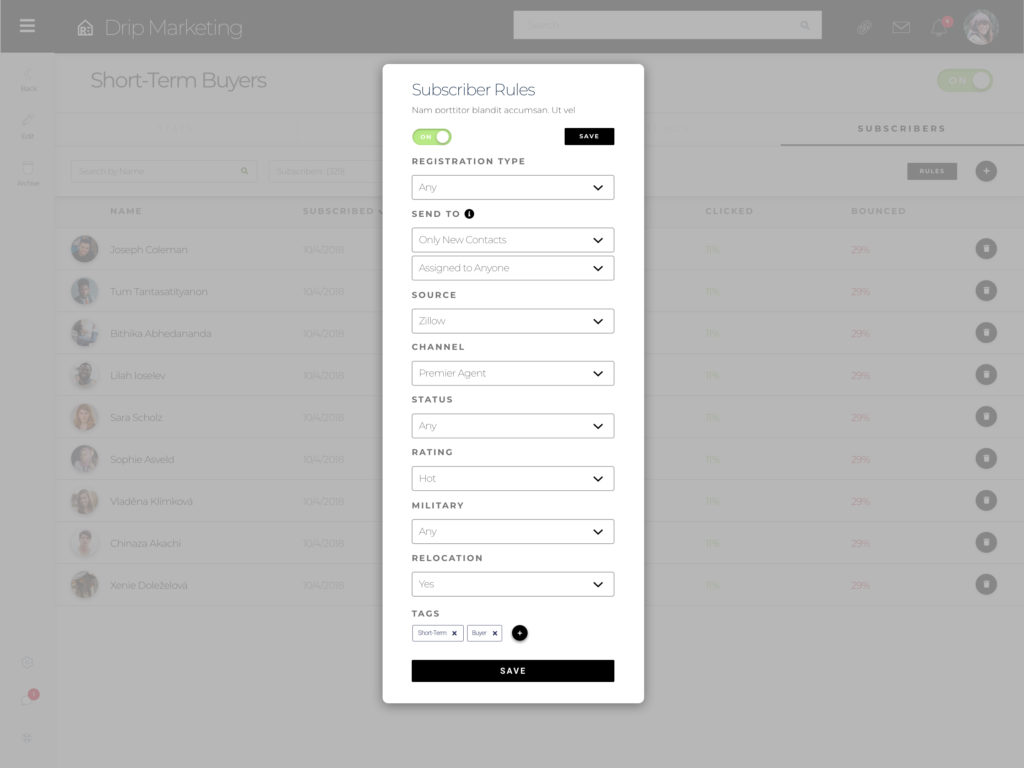
Sort leads and export
Another handy use for tagging leads and contacts is to simply use them to sort through what can become a gigantic list of names. Once you’ve whittled down your database, you’re only a click away from exporting their contact info to a CSV file or mailing labels.