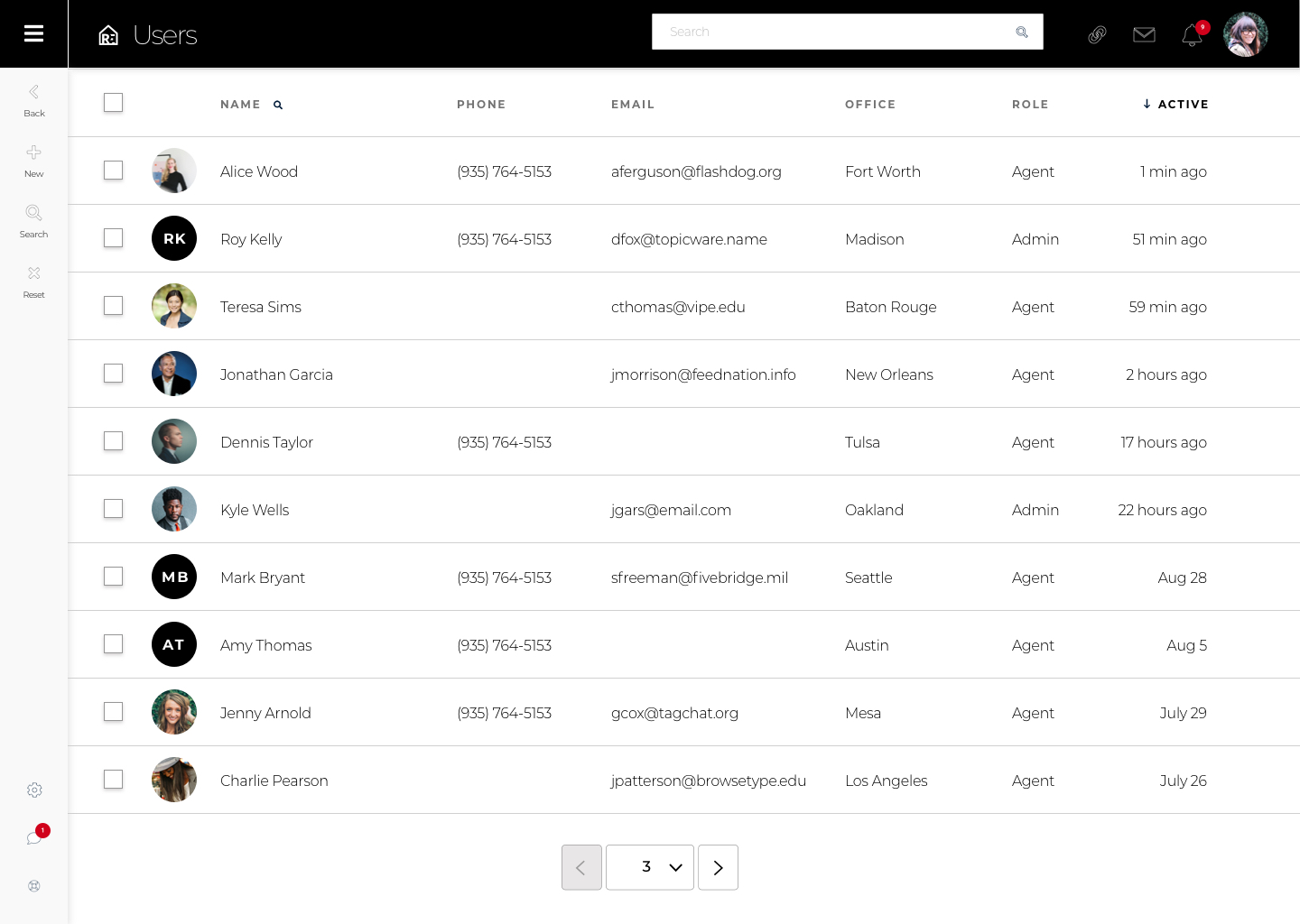Roster Search Highlights
- Easily find agents within your real estate brokerage or in a particular office location
- Quickly gleam contact info, with a clickable link to send an email to or call the agent you’re looking for
Your real estate brokerage’s agents are your bread and butter, and the ability for mangers and staff to keep in touch with them to make sure they’re representing your brand well is crucial. Especially if your brokerage is a large operation, though, with numerous agents located across numerous offices, keeping tabs on them is easier said than done. Within your real estate brokerage Intranet, you and your managers and admins need a simple roster search function in order to track them down more easily, and make contact from there — a helpful feature even for smaller brokerages.
Located as a part of your Intranet dashboard, TRIBUS’ roster search feature allows logged-in users to quickly find and contact an agent inside their office. Not only will this give managers better access to run their offices, but it will allow for better communication between agents within your brokerage. Search for an individual agent by name, or if you can’t recall the name or your hunt is a little more generalized, users can search by office (as pictured below). Other available parameters include searches by designations or languages spoken.
Once the search is conducted, contacting that agent or agents is simple. Click on the “email me” link to draft up a message, or if you’re on mobile, tap their phone number to call them. Click on their name, and the system can direct the user to that agent’s roster page on the public-facing real estate brokerage website so that they can view results and then view all details on the agent that are available to the public (including photo, bio, contact info, listings and more).