Communities pages are area-centric pages that can be published by the client just by entering three simple details: name of the area, location and a photo. That’s just the beginning, though — there are all sorts of ways to make these frequently visited pages your own. Here’s a partial example of this sort of page, on the website of one of our fully custom clients, RE/MAX Results.
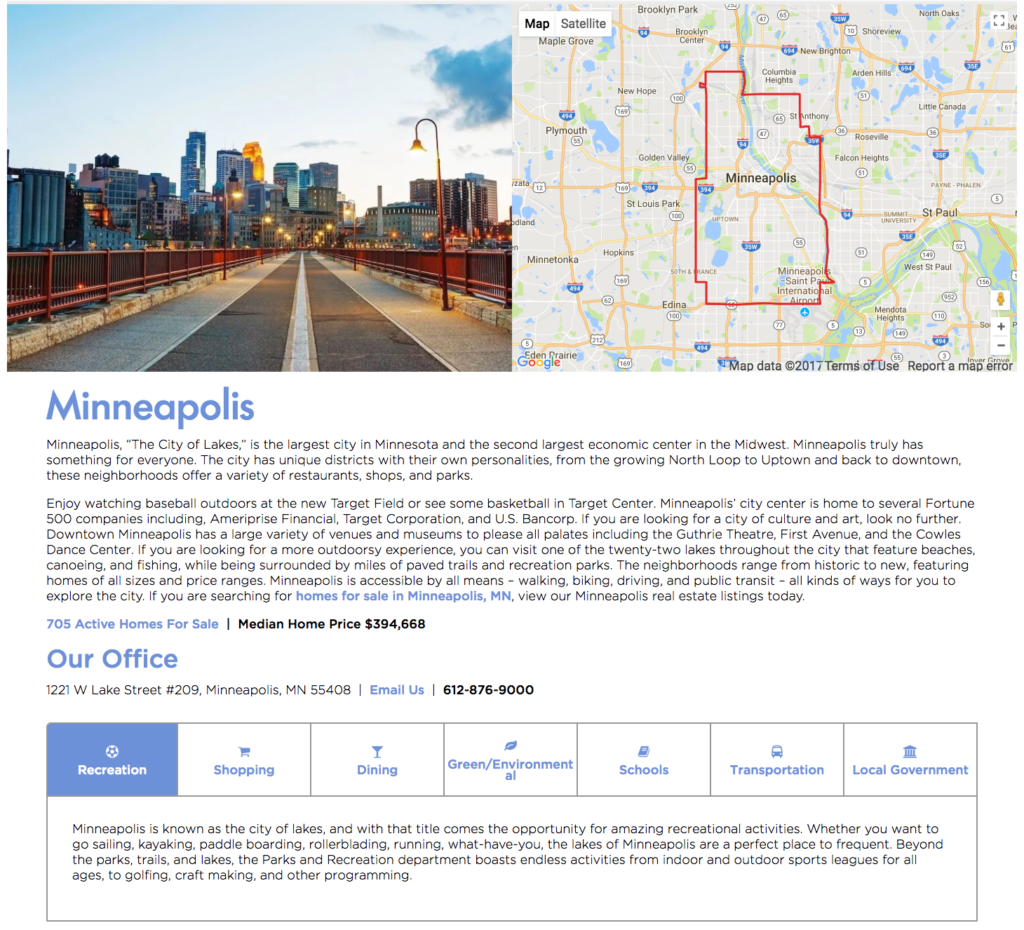
And what defines “communities” for your real estate brokerage? You do! Establish your communities granularly by city, county, neighborhood, ZIP code or subdivision — basically any way you want to interpret what makes a community. If there’s no real easy way to break down the area you want to highlight, you can demarcate it yourself; just draw a polygon on a map, as pictured below, and make your own community.

Once you’ve pinpointed the area you want to focus on, TRIBUS’ system can then add all types of relevant info for the area. Adding some active listings in the region, for instance, is a no-brainer. For more in-depth analysis, you can add a table for real estate listing stats to the page, which continually updates every 15 minutes to provide viewers with fresh data on the region, like inventory, price range, average square footage and more.
Additional info you can plug in here includes:
- Local attractions and points of interest
- Maps
- Listings in the area
- Market trends
- Schools and their ratings/reviews
- Weather
- Area restaurants
- And much more
TRIBUS is always developing new, cool ways you can maximize the potential of your communities pages. (For one of our latest features available here and on individual listings pages, we’ve partnered with Inrix Drive Time to deliver intelligent commuter data.) But if you don’t see something you want, just ask! With our nimble API, which allows us to integrate with 150-plus third-party vendor, there are endless possibilities for making your communities pages as awesome as your brokerage.

