Receiving feedback from real customers is crucial
Collecting user feedback is pretty simple, as long as it’s done in a timely and appropriate manner. No matter how you ask for it, please don’t forget about normal user experience practices! You must make it easy for your real estate brokerage clients to tell you how they feel; otherwise, they might bypass the opportunity, or worse, it could actually leave a negative impression on them.
No matter what type of feedback you’re looking for, there are a few simple tips that are always helpful.
Time it just right
The best opportunity to get an unbiased finger on the pulse of a customer is when they’re in their usual day-to-day routine. You won’t get the most accurate answers if you ask for their opinion right after (a) telling them amazing news (although sometimes you just might need the pat on the back), or (b) right after a frustrating encounter. Sometimes it is necessary to request more info right after a negative experience — after a client lets you know they want to cancel, for instance — but these types of feedback requests shouldn’t be the entirety of your usability research.
Many feedback tracking products allow you to control very specific triggers for your request, which makes the experience feel much more organic to your users. TRIBUS does this by prompting our agents and brokerage staff to answer a quick question, or receive some help directly within their brokerage website and CRM platform.
Learn About Our New Ads and Leads Program - TRIBUS Engage
Make it convenient
Look for opportunities while they’re already using your product or app, and they aren’t in a big rush or right in the middle of an important task. For example, asking for feedback during a checkout process would be a no-no.
Pop up your request within your site or app if possible, in a location that isn’t blocking the user from moving on through the system. This way they can dismiss the message if they want to, or ignore it for a while until they have some time to respond.
Make it easy to understand
I’m loving the new trend of giving feedback by thumbs up/down, stars or mood faces. These requests come across to the user as more friendly, and who doesn’t love it when they can comprehend something completely without even having to read?
If you power an international site, provide a translate option so that you can receive feedback from any user. And don’t forget about ADA compliance for your feedback forms too!
Make it fast
One question is ideal, but 2-3 are usually still okay. Generally you can ask a bit more from your more advanced and engaged users, since they have a vested interest in your application improving whenever possible.
If your feedback request takes more than a few clicks to submit, send it in an email instead and make sure to market it as a “Questionnaire” or “Survey.” That way, the user knows upfront that this will take a bit longer to complete, and they can open it at their leisure.
Learn About Our New Ads and Leads Program - TRIBUS Engage
Be upfront with the commitment
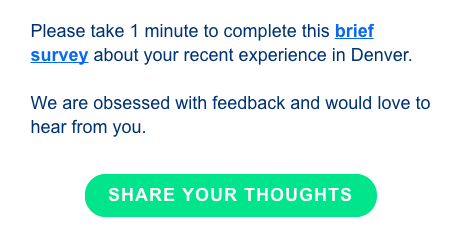
If your request cannot be sent inside your app or website, you’ll probably have to request responses via email. Let your customer know what type of time commitment your request will take right there in the email. This way, even if your survey is takes 5-10 minutes, you have a better chance that they’ll just save the email for later if they don’t have time right away.
There are very few scenarios where it’s appropriate to send surveys that take longer than 10 minutes, so we won’t cover those here.
Explain when needed
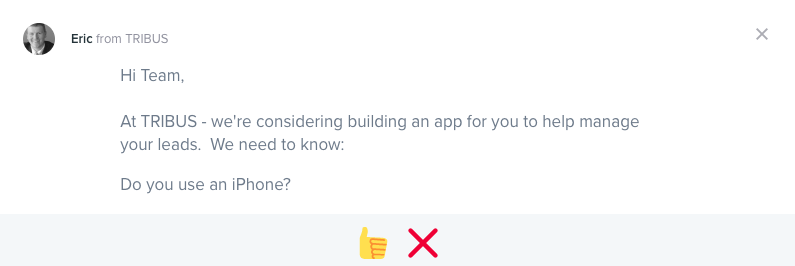
If you’re collecting answers in order to help you make an important product decision, let your customer know! Users typically like to know what’s coming down the pipeline, and they’ll be more likely to respond if they know their voice is heard in your feature decision making process.
Learn About Our New Ads and Leads Program - TRIBUS Engage
If you’re requesting feedback after a particular encounter with the client, make sure to recap the conversation or event so that it’s easy for your user to recall. In this type of scenario, it’s also best to request a response right away so that it’s still fresh in their mind.
Examples of good (and quick) user feedback requests
You know a feedback request is well-made when you can complete it in 5 seconds or less. I’m including a few of my favorite types of feedback requests as examples below – they’re all so simple that you shouldn’t even need an explanation of how they work.
Net Promoter Score (NPS)
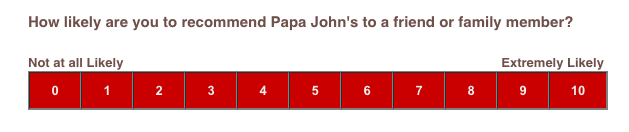
Yes / No Answers
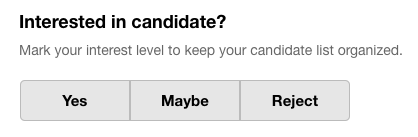
Star Ratings

Mood Faces
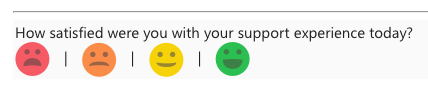
Thumbs Up / Thumbs Down

Text Responses
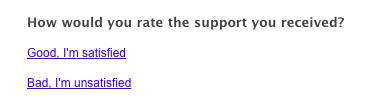
Because when you don’t have a lot of fancy options, plain old text can still work really well.
If you’re looking to launch some feedback campaigns of your own, we love Intercom, Typeform and Iterate.

