You might not be an real estate SEO expert yet, which is fine because you actually just need the right tools (stay tuned). Or, you could be knowledgeable about SEO, but you’re not a developer and can’t easily edit the important SEO elements on a page or post. In either case, this is where plugins can be extremely hand and a good SEO plugin is so important that it’s the first step.
Install the right SEO plugin
If your site is on WordPress.org, there are plenty of SEO plugin options (over 225 pages of results from my recent search). We love Yoast — it has a 5-star average rating with over 15,000 reviews and 5 million sites actively using the plugin. Not to mention, it’s super simple to use, which I’ll cover below.
Check it out for yourself — I’m sure you’ll like it. We have Yoast installed on every TRIBUS website.
Define your keyword
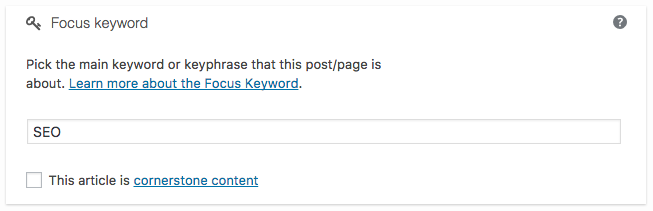
This is always the very first step I take when drafting any type of content — it’s become a habit and is the single thing that I think makes writing so much easier. It’s like setting your sales goals — how do you know what you’re working toward without having a goal in mind first?
Learn About Our New Ads and Leads Program - TRIBUS Engage
When I learned that most people dread writing content, being the user experience nerd that I am, I asked questions and watched how they write. For every user that I observed, they write their title and content first and then get so wrapped up in pretty formatting and images that they forget to enter SEO details until the very end. That’s making your job much harder than it should be, because now you’re working through a guess-and-check method of selecting the right term, since your content wasn’t initially structured to focus on a single word or phrase.
If writing isn’t one of your favorite activities, I’d urge you to give my keyword-first method a try and see if it helps you (if it does, let us know in the comments). Here’s a great article (from Yoast, of course) on how to select the right keyword.
Enter your title and select a category
Expand upon your keyword and define your entire topic with a to-the-point and catchy title. Make sure to mention your keyword as well as your industry or niche whenever possible. Doing this will also set your default permalink to your content, which you can (and likely should) edit later.
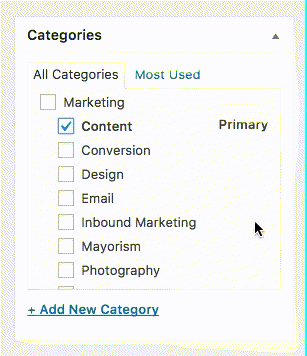
If you’re writing a post, you also need a category. If you pick more than one, definitely set a primary category because this affects your direct post link. My main tip on post categories is this: It’s better for search engines to see that you have tons of content across fewer categories than it is for them to see a ton of categories with little (or no) content associated with each category. Keep your category list small at first — begin with just 5 and add more later if needed.
Learn About Our New Ads and Leads Program - TRIBUS Engage
Outline your content
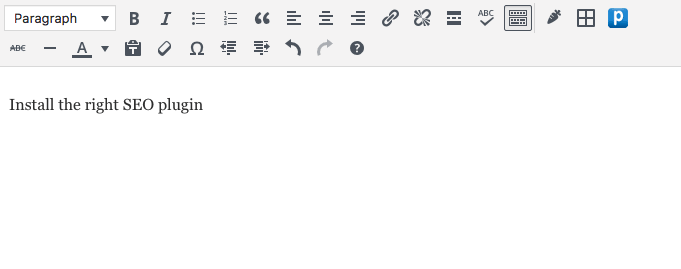
I begin by making a very simple list of the items I plan to discuss (essentially creating sections), which immediately become my H2s (secondary headline text). The most important headline is your H1, which is your post title, so make sure you don’t use an H1 again within the body of your post. If you’re new to blogging from an outline first, don’t get too bogged down with making this perfect yet – that will come soon before you actually hit publish, so the key here is to get thoughts down.
Many avoid using proper headlines because they don’t like how they’re styled on their themes.
Don’t fall into this trap — these can be customized by your developer.
Next comes the H3s (points contained within the H2 topics), and so on through H6 if needed. Think of a navigation menu or table of contents: Search engines should be able to understand what your article is about just by reading your headlines.
Here’s how the headlines are organized in this post:
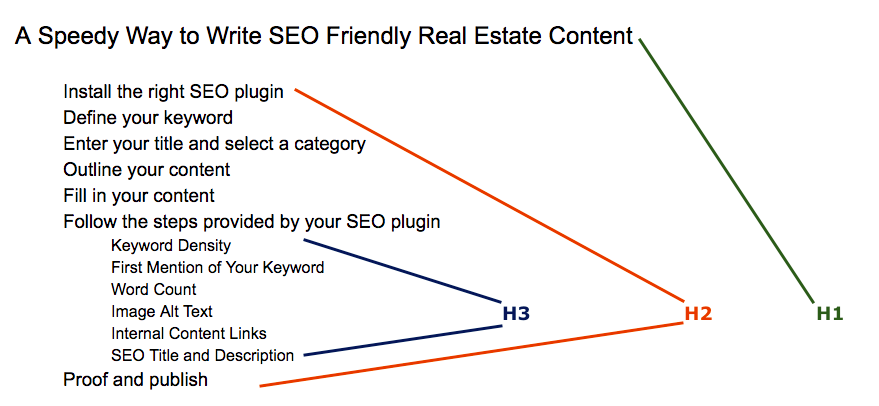
Learn About Our New Ads and Leads Program - TRIBUS Engage
Feel free to add in lists of important thoughts underneath each section at this point too — basically anything you don’t want to forget, because this makes filling in gaps much easier. This will eventually become your paragraph content.
Fill in your content
Work your way through your outline to add more detail to each section. Shoot for 1,000 words minimum and mix in occasional even longer posts (search engines have increased the recommended length quite a bit from what it used to be). If your page or post covers a core topic about your business, mark it as “Cornerstone Content,” but just make sure to use that feature sparingly.
While writing, don’t forget about your keyword — that’s why you set it first. Mention your keyword throughout your post, but not too much, otherwise search engines could think you look spammy (between 0.5% and 2.5% is considered ideal).
Now that you’ve got your basic content, make it visually interesting by adding images/GIFs and styles like lists, calls to action and quotes. Now is also a great time to find the best places to add inbound and outbound links.
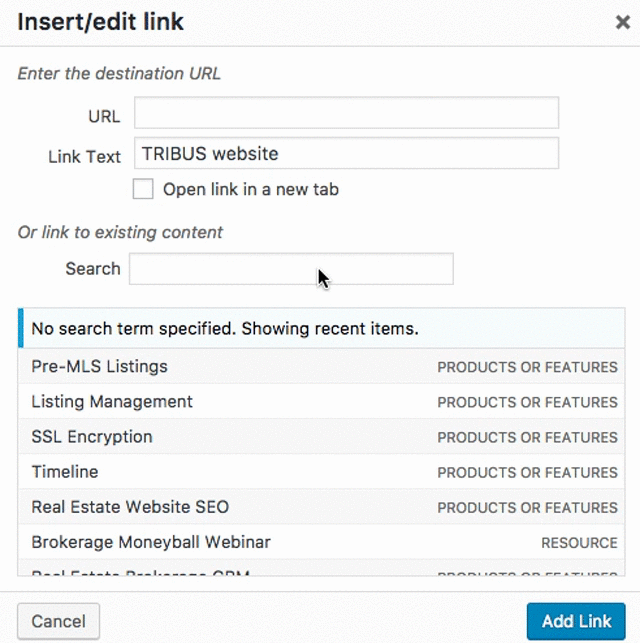
Learn About Our New Ads and Leads Program - TRIBUS Engage
You don’t have to be afraid of linking out to other sites — it’s actually a good idea to set up links to sites that feature content that relates to your post. Just avoid linking to any other site with the text of your keyword; that will cost you, since you’re essentially saying there is a better source of information about your primary topic. I also recommend using the “open in a new tab” option for all outbound links, so that you don’t lose a visitor when they click.
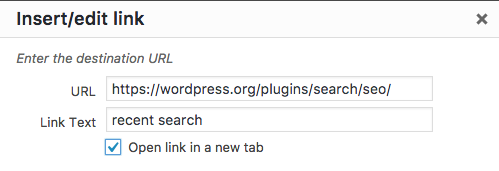
If your content editor does not provide this option, you can enter the link using HTML like this:
<a href=”YOUR URL GOES HERE” target=”_blank” rel=”noopener”>YOUR LINK TITLE GOES HERE</a>
Follow the steps provided by your SEO plugin
This is where Yoast really stands out from the other SEO options. We love their user-friendly red > orange > green guides that instruct you on exactly what to do to craft the best SEO juiced content possible. My original promise was true — you don’t have to be a content or SEO expert to make a great page or post.
Learn About Our New Ads and Leads Program - TRIBUS Engage
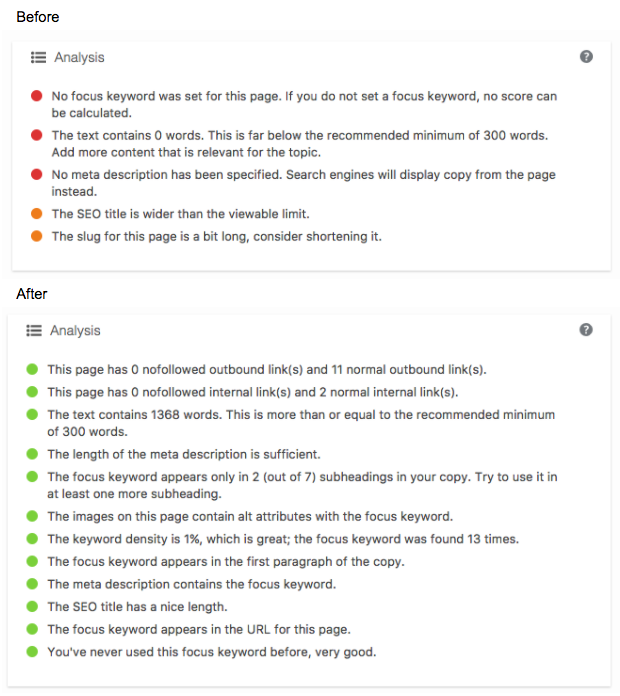
Important things to check before publishing if you don’t use Yoast:
-
Keyword Density
How many times did you mention your keyword throughout your post? You want to be in the right range of 0.5% – 2.5%.
-
First Mention of Your Keyword
Your keyword should be present in the very first paragraph of your content.
-
Word Count
Posts with right around 1,000 words should be the normal goal, with some posts occasionally going over the norm to around 2,500 words.
-
Image Alt Text
Also known as ‘Alternative Text’ – the text that is shown whenever the image can’t be. This is both an ADA compliance and SEO issue. Every image in your post should have alt tags set, and you should include your keyword for SEO.
-
Internal Content Links
Do not publish your post without an inbound link — this is a must. WordPress makes it easy to highlight relevant text, select the hyperlink option and do a quick search for matching content.
-
SEO Title and Description
You want to make sure that not only are both of these populated, but the correct length for your search result preview. You’ll never achieve this by allowing them to auto-fill from your post title and content.
Learn About Our New Ads and Leads Program - TRIBUS Engage
Take a look at the before (using the post defaults) and after (custom created) below:
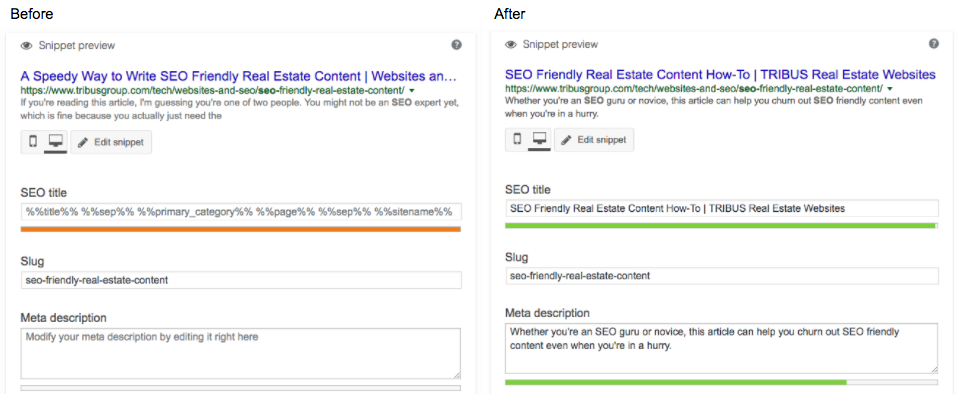
Proof and publish
You’ve made it to the home stretch now! Go ahead and give your post a final read through — I prefer to save my draft and then edit my post in preview mode, so that I’m looking at exactly what will become my final product. I keep another tab open with the post editor so that I can easily make any necessary changes and then refresh my preview.
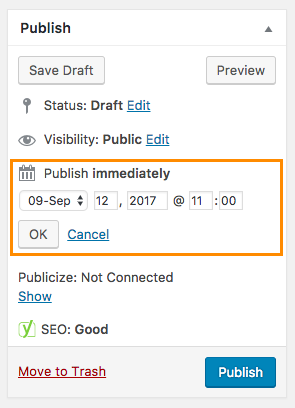
When publishing, consider your audience and make sure to choose a publish day and time where they will be at their computers. For real estate content, Monday – Tuesday mid-morning (right before lunch, ~11:00 am) is a great time.
Once your post is live, don’t forget to share it on social media. There are even tools that can automate content sharing for you and make your life easier.
Happy posting!

