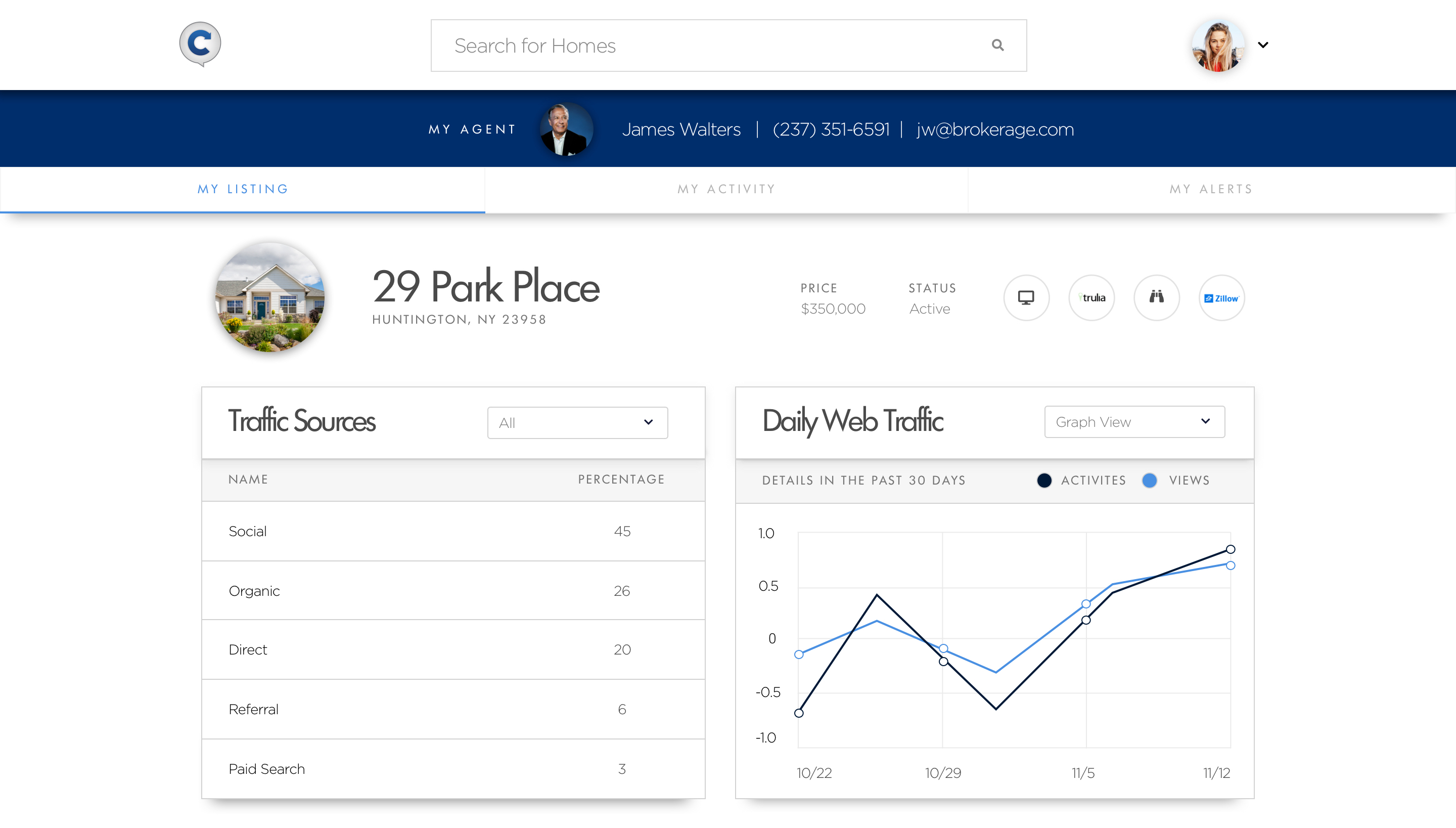Client Portal Highlights
- Leads have a centralized hub for all their own activity, much like a lead’s page in an agents’ CRM
- Pages contain recommended homes and agent contact info, among other details
At TRIBUS, we spend a lot of time thinking about the experience of brokerage agents and staff when using our platform. These are the people who will engage with our products the most. But that’s not to say we don’t focus on a leads’ experience too. They need a single page where, like a CRM, they can view all the homes they’ve viewed, saved searches, ratings and more. This is all right within your client portal located on your custom real estate brokerage website.
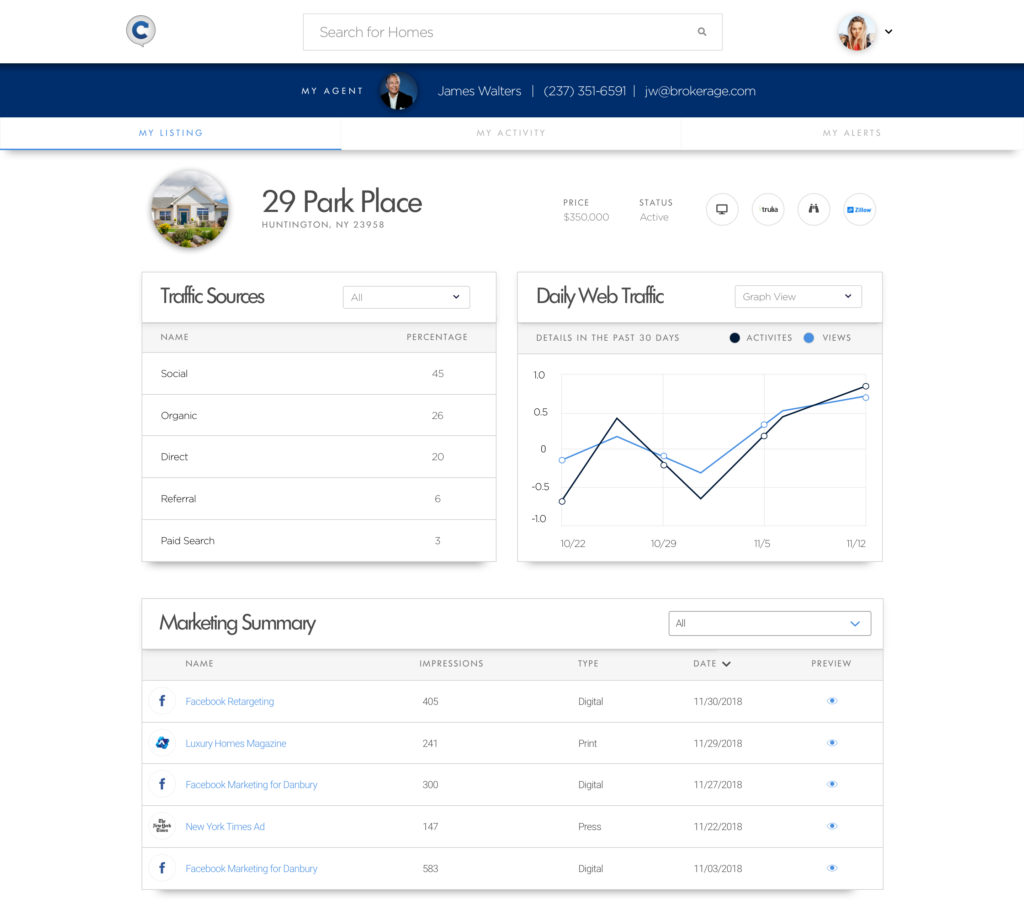
In fact, this central hub for leads directly mirrors your agents’ real estate brokerage CRM view, with some key differences. For instance, the page is branded for your brokerage, and is peppered with calls to action to help push leads further down the conversion funnel. In a glance, leads can view their agent’s name and contact info, view and manage their search collaborator, and check out their property viewing stats (avg. price, avg. sq. ft., desired ZIPs, et cetera).
From the activity timeline, not only can they recap their recent activity on a really granular level, but they can also view the newest recommended properties for them and take additional actions on previous activity.
The system recommends one main action based upon what it thinks should be the logical next step (i.e., if you rate a property highly, then it would suggest that you schedule a showing). Additionally, the lead can view all available actions just by hovering over any type of activity.
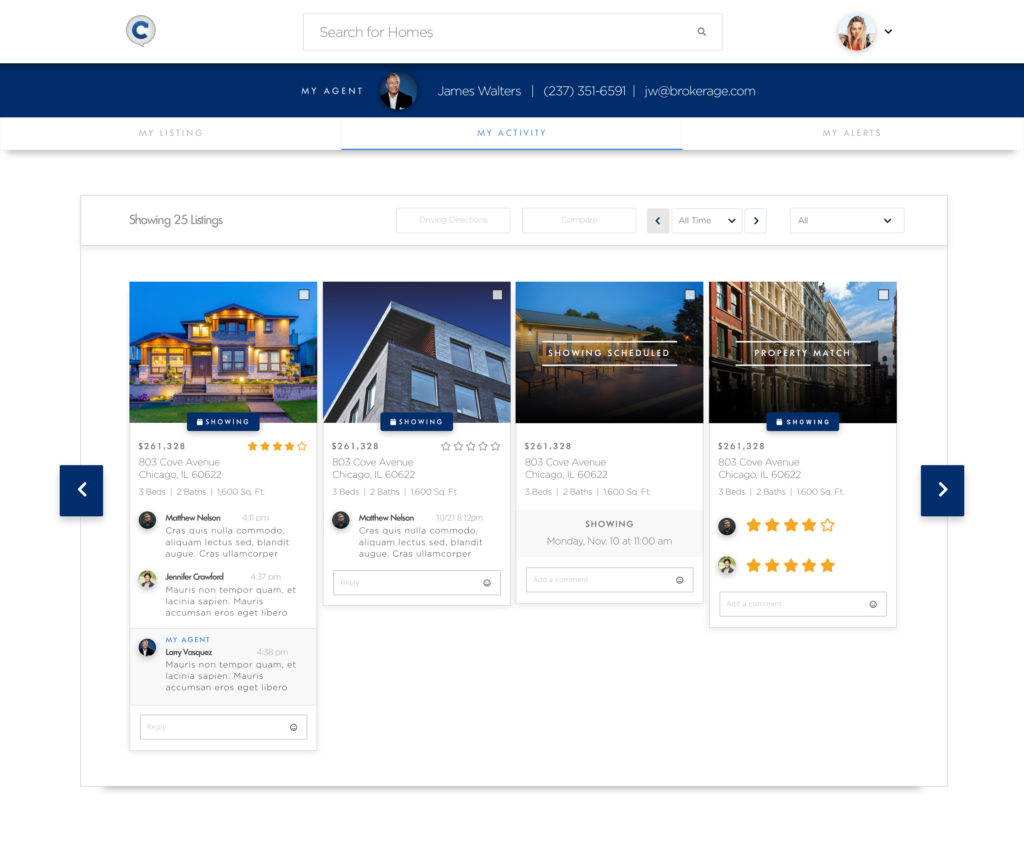
Beyond the focus on leads experience, it’s from this hub that they control the particulars of their account. They can click over to the “Details” page to edit their name and contact info if need be, as well as add a partner for collaborative search.