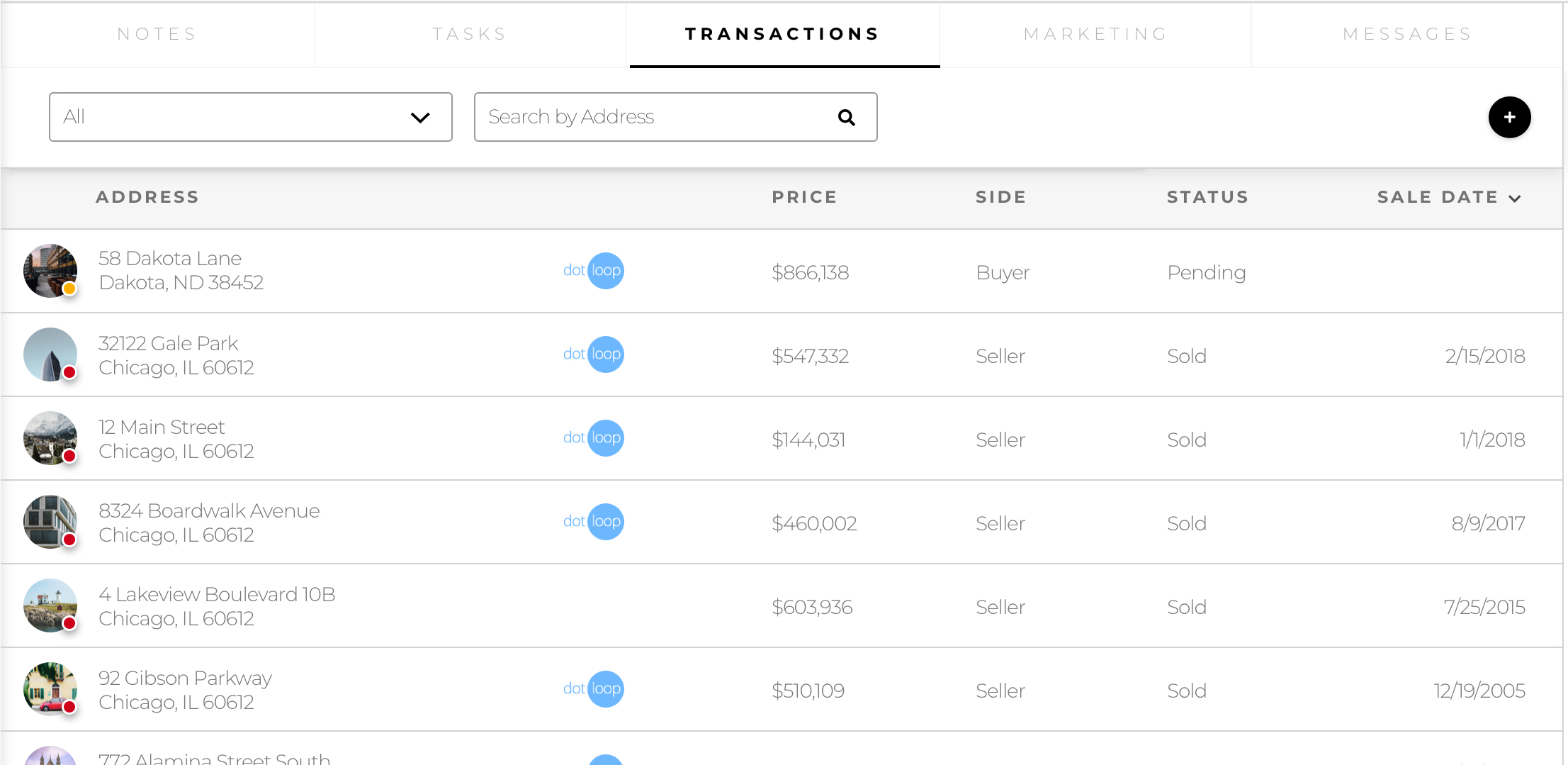Data Pulled from Your MLS Highlights
- Automatically populate listing details into your transaction records from the MLS
- Eliminate repeat entry and manually having to enter every detail about a property for your transaction records
- All you need is the property’s MLS number to auto-fill its transaction page
Repeat data entry is, to put it bluntly, the death of productivity. It’s a drag on your time and resources, and for those doing the data entry, it’s a tedious and annoying process to write out the same, tiny details over and over again. Unfortunately, most of the time in real estate brokerages it’s the norm. At TRIBUS, we firmly believe productivity is directly tied to profitability, so we have developed many tools to save you and your agents from having to enter the same data twice while working to generate and convert leads. So why would you repeat data entry for your transaction management? We have made the transactions easier by allowing you to skip the data entry here and just pull from MLS.
You can search and pull your listings directly from the MLS, simply by entering the MLS number, and the system will automatically populate the applicable fields in your TRIBUS platform’s hub for transactions.
For instance, all your agents’ details are automatically filled in when you pull from MLS, as well as those of the home’s buyer or seller, depending on who the client was. The home’s current status is found and entered. The final sale’s price is populated, along with the original list price and final list price. Finally, of course, the MLS includes all the information on the property your agent sold: address, ZIP code, neighborhood it’s located in, total square footage, numbers of bedrooms and bathrooms, property type and even whether or not it has parking spaces. Keeping complete records of your brokerage’s transactions is paramount, and it has never been easier when you directly pull from MLS with your TRIBUS platform.