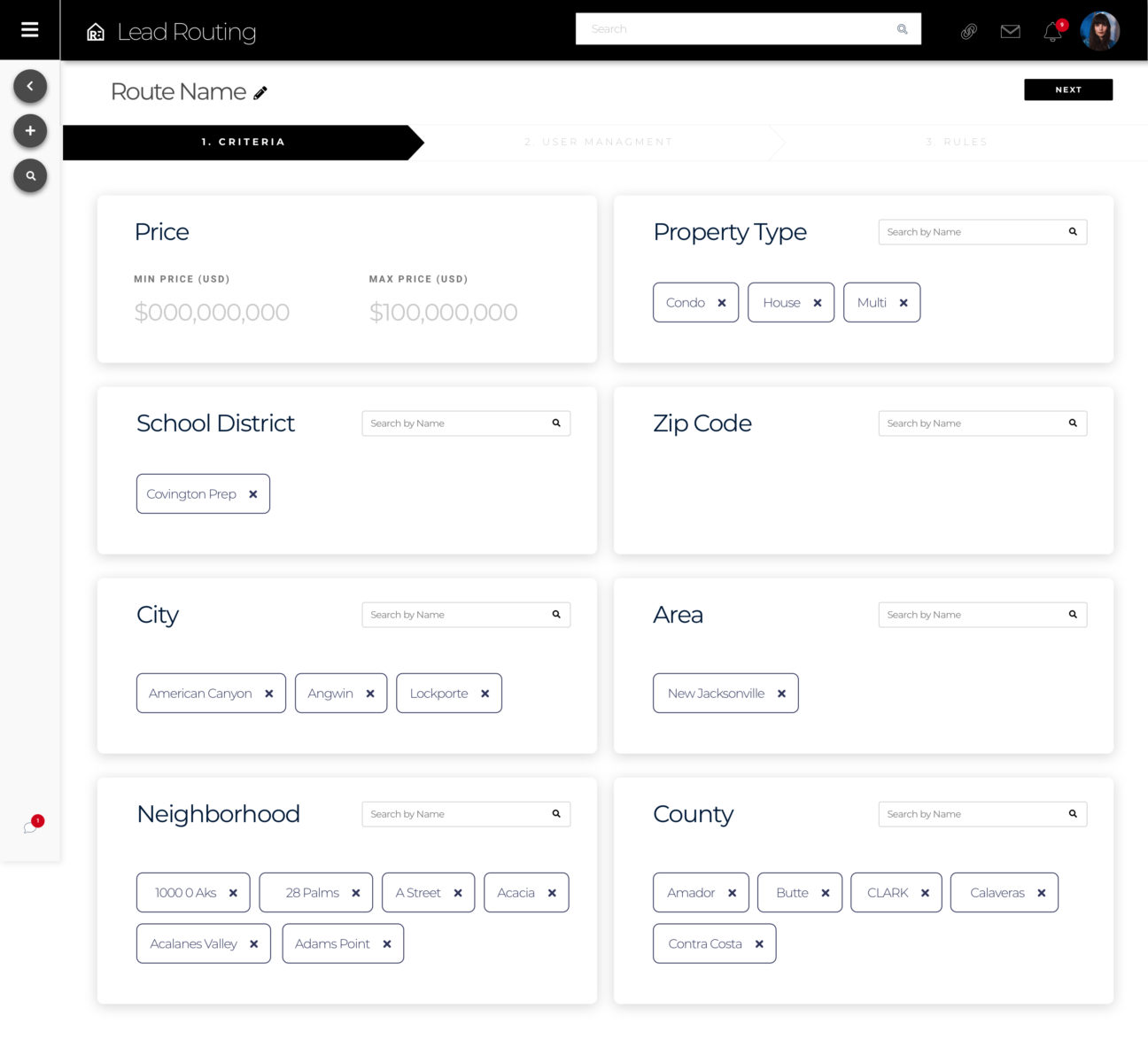Lead Routing Highlights
- Customize how leads are routed to your agents, using unique routing rules and granular sorting
- Determine who leads are assigned to based on their city, ZIP code, price range, community and many more options
- Route leads according to rules like Round Robin, First to Accept and Round Robin with Acceptance
- Lead routing can route to agents based off a lead’s interest in their listing(s)
How your incoming leads are handled within your company is crucial to the success of your overall brokerage. The Lead Routing section of your CRM allows you to determine how you would like leads to be funneled to the perfect agent from the company’s website.
Our lead management system can granularly route leads to agents based upon price, city, state, ZIP, community, etc. They allow you to determine how you would like leads to be funneled to the perfect agent from the company’s website.
Admins have the ability to edit their global routing settings, including:
- Should all routing be paused during nighttime/off hours?
- Should the listing agent receive assignment/priority to accept leads generated by their own listings?
They can also create an unlimited number of custom routes. These routes are ordered by priority and the filters include price range, area school district, etc. Users may be added to routes individually or office-wide. Each individual custom route has its own assignment settings as well including Round Robin, Round Robin with Acceptance and First to Accept.
Additionally, admins can set a final “default” route to ensure that leads who didn’t find a match by the other means, will be assigned to the appropriate web leads admin. At which point, the admin may hand select the right agent for them and manually reassign the lead.
These options are editable 24/7 by the client and it’s very simple to manage.